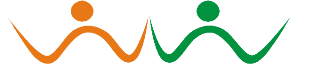In the Event Status page, for each camp one can find add link to various content related to a camp, ex: Blood Bank Invitation, Resource Request, Volunteer Invitations, Drive Feedback, Feedback to Blood Banks, Donor Reaction Form and so on. For each one, either the link to the posted content is provided or an Add Link is provided.
Using the add link, one can open as many page and update content be it DRF, Feedback to BB and so on. Each of the add link is specifically altered to pre-select the Camp present in the row. An example add link for BB invitations (http://www.teamred.in/node/add/bbinvitations?edit[field_campref][und]=10...) selects the camp internal id when the page is opened.
However, once we add a content and update Event Status page then the add link disappears and instead the link or links to the created relevant content appears. In such situations, please click Create Content Link provided at the footer of each page in the Navigation Section. This page will display list of content one can create in the site. Click on the relevant form to create the page and in this case Donor Reaction Form . However, in this case since the camp is not selected, you would need to manually select the appropriate Camp from the select list present in the form.