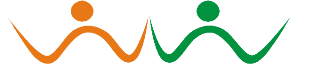There is vast variation in the mails that our volunteers send to various companies. There is a need to standardise these mails and ensure that quality is maintained. Often improvements in mails take a long time to propogate through to the team. Also, when people write their own mails, with time, the mails don't get better. Mail Generator addresses all these problems.

- Mail generator maintains 'mail components' - a list of segments which are individual logical blocks that need to be sent out in mails.
- A 'mail' is a template is generated by putting together mail components to come up with properly formatted mails.
- On click of a button on the 'mail' page, a person receives a the formatted copy of the mail which can then be altered and forwarded.
What should I do when I need a mail?
First check the list of available mails on http://www.teamred.in/mailgenerator. If you find the mail that you want to use, simpley open that mail in a new tab and click the button at the bottom to send yourself the mail.
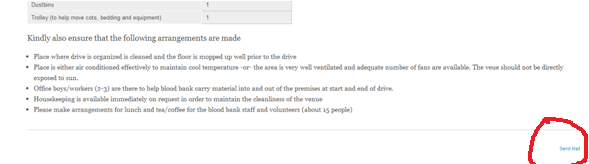
- If you do not find any template matching your need, please check the mail components to ensure that you have all necessary compients to prepare your template.
- If you find all necessary components for your template, create a new mail(http://www.teamred.in/node/add/mail). Select the components in the order that you want them to appear in the mail.
- If you don't find any component, first add the component with proper formatting(http://www.teamred.in/node/add/mail-component). Then go on to create the mail using the components.
What if the formatting of my mail is not proper?
Compose what you exactly want in a MS Word document or equivalent and send to Ankita to prepare CSS.
Permissions
Only users with permissions 'RKC' will be able to use Mail Generator. This is not available for people with only volunteer role.